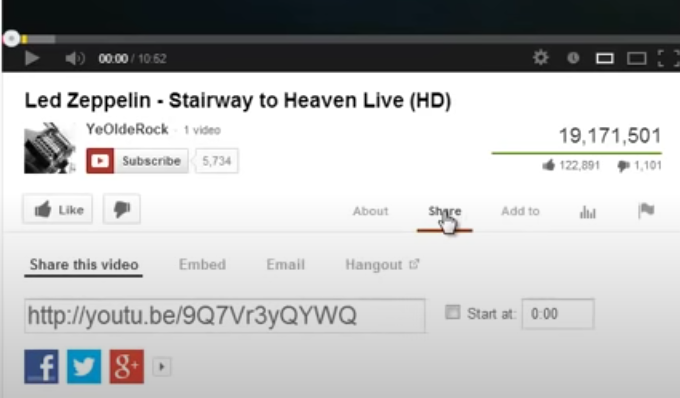
First you need to find the video you want to embed. After you find that video you need to go under the video
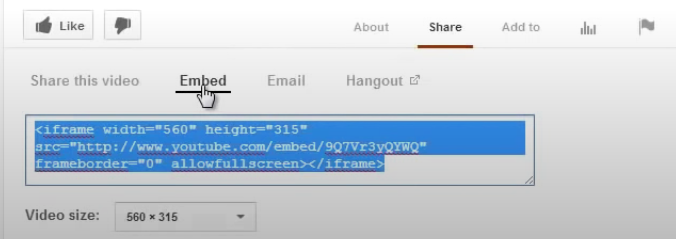
After you click share you will see a button that says "Embed" you want to click on that button. Once you click
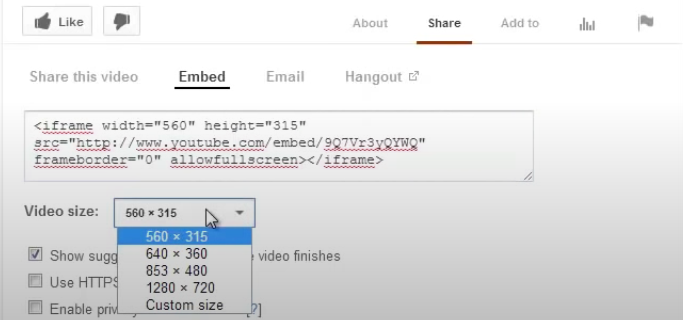
After you click the embed button and the html code pops up there will be a video size button under the code.
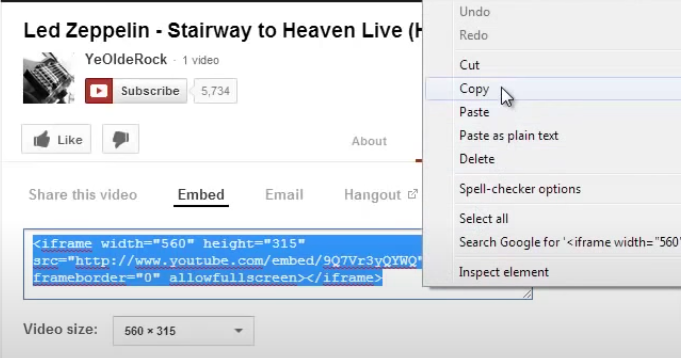
Now you want to go back to the code and highlight the html code. After you have it highlighted you want
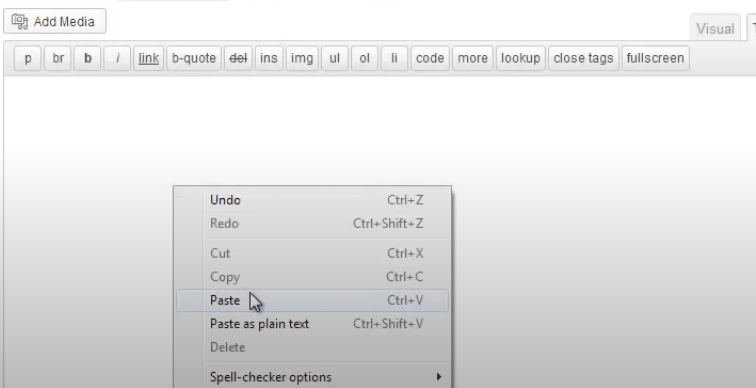
Lastly now that you have the code copied you want to go to wherever you want to embed the video and paste